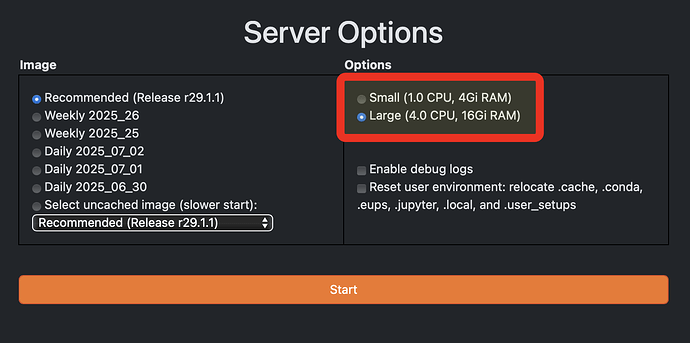Hello!
I am trying to detect microlensing signal in DP1 light curves. I have set up my code to read all the IDs first (all those that have at least 10 positive flux values in r), then I read lightcurves in batches of 500, and apply my detection algorithm to the 500 in parallel in all the available cores.
When running the code, after a couple of batches of 500 light curves, I get a connection abortion error as follows. Do you possibly have some suggestions to fix this issue?
Traceback (most recent call last):
File “/opt/lsst/software/stack/conda/envs/lsst-scipipe-10.0.0/lib/python3.12/site-packages/urllib3/connectionpool.py”, line 787, in urlopen
response = self._make_request(
^^^^^^^^^^^^^^^^^^^
File “/opt/lsst/software/stack/conda/envs/lsst-scipipe-10.0.0/lib/python3.12/site-packages/urllib3/connectionpool.py”, line 534, in _make_request
response = conn.getresponse()
^^^^^^^^^^^^^^^^^^
File “/opt/lsst/software/stack/conda/envs/lsst-scipipe-10.0.0/lib/python3.12/site-packages/urllib3/connection.py”, line 565, in getresponse
httplib_response = super().getresponse()
^^^^^^^^^^^^^^^^^^^^^
File “/opt/lsst/software/stack/conda/envs/lsst-scipipe-10.0.0/lib/python3.12/http/client.py”, line 1430, in getresponse
response.begin()
File “/opt/lsst/software/stack/conda/envs/lsst-scipipe-10.0.0/lib/python3.12/http/client.py”, line 331, in begin
version, status, reason = self._read_status()
^^^^^^^^^^^^^^^^^^^
File “/opt/lsst/software/stack/conda/envs/lsst-scipipe-10.0.0/lib/python3.12/http/client.py”, line 300, in _read_status
raise RemoteDisconnected(“Remote end closed connection without”
http.client.RemoteDisconnected: Remote end closed connection without response
During handling of the above exception, another exception occurred:
Traceback (most recent call last):
File “/opt/lsst/software/stack/conda/envs/lsst-scipipe-10.0.0/lib/python3.12/site-packages/requests/adapters.py”, line 667, in send
resp = conn.urlopen(
^^^^^^^^^^^^^
File “/opt/lsst/software/stack/conda/envs/lsst-scipipe-10.0.0/lib/python3.12/site-packages/urllib3/connectionpool.py”, line 841, in urlopen
retries = retries.increment(
^^^^^^^^^^^^^^^^^^
File “/opt/lsst/software/stack/conda/envs/lsst-scipipe-10.0.0/lib/python3.12/site-packages/urllib3/util/retry.py”, line 474, in increment
raise reraise(type(error), error, _stacktrace)
^^^^^^^^^^^^^^^^^^^^^^^^^^^^^^^^^^^^^^^^
File “/opt/lsst/software/stack/conda/envs/lsst-scipipe-10.0.0/lib/python3.12/site-packages/urllib3/util/util.py”, line 38, in reraise
raise value.with_traceback(tb)
File “/opt/lsst/software/stack/conda/envs/lsst-scipipe-10.0.0/lib/python3.12/site-packages/urllib3/connectionpool.py”, line 787, in urlopen
response = self._make_request(
^^^^^^^^^^^^^^^^^^^
File “/opt/lsst/software/stack/conda/envs/lsst-scipipe-10.0.0/lib/python3.12/site-packages/urllib3/connectionpool.py”, line 534, in _make_request
response = conn.getresponse()
^^^^^^^^^^^^^^^^^^
File “/opt/lsst/software/stack/conda/envs/lsst-scipipe-10.0.0/lib/python3.12/site-packages/urllib3/connection.py”, line 565, in getresponse
httplib_response = super().getresponse()
^^^^^^^^^^^^^^^^^^^^^
File “/opt/lsst/software/stack/conda/envs/lsst-scipipe-10.0.0/lib/python3.12/http/client.py”, line 1430, in getresponse
response.begin()
File “/opt/lsst/software/stack/conda/envs/lsst-scipipe-10.0.0/lib/python3.12/http/client.py”, line 331, in begin
version, status, reason = self._read_status()
^^^^^^^^^^^^^^^^^^^
File “/opt/lsst/software/stack/conda/envs/lsst-scipipe-10.0.0/lib/python3.12/http/client.py”, line 300, in _read_status
raise RemoteDisconnected(“Remote end closed connection without”
urllib3.exceptions.ProtocolError: (‘Connection aborted.’, RemoteDisconnected(‘Remote end closed connection without response’))
During handling of the above exception, another exception occurred:
Traceback (most recent call last):
File “/opt/lsst/software/stack/conda/envs/lsst-scipipe-10.0.0/lib/python3.12/site-packages/pyvo/dal/tap.py”, line 1032, in fetch_result
response = self._session.get(self.result_uri, stream=True)
^^^^^^^^^^^^^^^^^^^^^^^^^^^^^^^^^^^^^^^^^^^^^^^
File “/opt/lsst/software/stack/conda/envs/lsst-scipipe-10.0.0/lib/python3.12/site-packages/pyvo/auth/authsession.py”, line 64, in get
return self._request(‘GET’, url, **kwargs)
^^^^^^^^^^^^^^^^^^^^^^^^^^^^^^^^^^^
File “/opt/lsst/software/stack/conda/envs/lsst-scipipe-10.0.0/lib/python3.12/site-packages/pyvo/auth/authsession.py”, line 108, in _request
return session.request(http_method, url, **kwargs)
^^^^^^^^^^^^^^^^^^^^^^^^^^^^^^^^^^^^^^^^^^^
File “/opt/lsst/software/stack/conda/envs/lsst-scipipe-10.0.0/lib/python3.12/site-packages/requests/sessions.py”, line 589, in request
resp = self.send(prep, **send_kwargs)
^^^^^^^^^^^^^^^^^^^^^^^^^^^^^^
File “/opt/lsst/software/stack/conda/envs/lsst-scipipe-10.0.0/lib/python3.12/site-packages/requests/sessions.py”, line 724, in send
history = [resp for resp in gen]
^^^
File “/opt/lsst/software/stack/conda/envs/lsst-scipipe-10.0.0/lib/python3.12/site-packages/requests/sessions.py”, line 265, in resolve_redirects
resp = self.send(
^^^^^^^^^^
File “/opt/lsst/software/stack/conda/envs/lsst-scipipe-10.0.0/lib/python3.12/site-packages/requests/sessions.py”, line 703, in send
r = adapter.send(request, **kwargs)
^^^^^^^^^^^^^^^^^^^^^^^^^^^^^^^
File “/opt/lsst/software/stack/conda/envs/lsst-scipipe-10.0.0/lib/python3.12/site-packages/requests/adapters.py”, line 682, in send
raise ConnectionError(err, request=request)
requests.exceptions.ConnectionError: (‘Connection aborted.’, RemoteDisconnected(‘Remote end closed connection without response’))
During handling of the above exception, another exception occurred:
Traceback (most recent call last):
File “”, line 198, in _run_module_as_main
File “”, line 88, in _run_code
File “/home/somayeh91/microlensing/rsp_tools/mulens_detector_V2.py”, line 174, in
run(args)
File “/home/somayeh91/microlensing/rsp_tools/mulens_detector_V2.py”, line 121, in run
forced_sources = job.fetch_result().to_table()
^^^^^^^^^^^^^^^^^^
File “/opt/lsst/software/stack/conda/envs/lsst-scipipe-10.0.0/lib/python3.12/site-packages/pyvo/dal/tap.py”, line 1038, in fetch_result
raise DALServiceError.from_except(ex, self.url)
pyvo.dal.exceptions.DALServiceError: (‘Connection aborted.’, RemoteDisconnected(‘Remote end closed connection without response’))