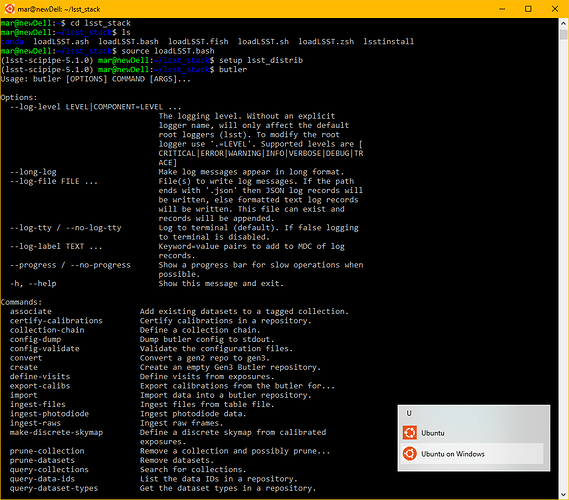I haven’t weighed in because I have no experience running RSP on Windows. But since there’s been limited input so far, I’ll just add this: I regularly teach a compute-heavy Bayesian data analysis course to both advanced undergrads and grads. It heavily uses Git/GitHub and Jupyter notebooks (all assignments are Jupyter notebooks submitted via a class GitHub org). The OSes on the students’ computers are a mix of Mac, Windows, and, for just a few, Linux.
For the students using Windows, I have tested WSL 2. I was able to install it easily, and have had no problem installing multiple conda environments supporting Jupyter, JupyterLab, and the Spyder IDE. The main reason I explored it was that some assignments have used PyStan (which requires a C++ toolchain), and the Stan team stopped supporting Windows as of PyStan v3. Conda and Python+Jupyter work fine on Windows without WSL 2, but for PyStan 3, WSL 2 was essential, and it worked without much installation trouble. That said, so that I wouldn’t have to require students to use WSL 2, we stuck with PyStan v2, which works under Windows (without WSL 2), provided you use the right magical ingredients in your conda env.  (No such magic was needed for Python + Jupyter without PyStan.)
(No such magic was needed for Python + Jupyter without PyStan.)
Some of my class students were familiar with WSL 2, having used it for other courses or their research. A current grad student I’m working with (on an exoplanet problem) is using WSL 2 on his Windows laptop.
Note that WSL 2 is a Microsoft product, built to allow access to the Windows filesystem from the Linux OS. So a user has access to their regular Windows folders and files from within the Linux environment.
In earlier years, some students would use cygwin for PyStan, and it was a major headache. I haven’t kept up with it, and I presume it’s more mature now. I just wanted to report that Microsoft’s work on WSL 2 offers a pretty smooth ride for Python + Jupyter, including supporting a complex C++ toolchain (for PyStan 3). Whether it’s equally smooth with the full RSP system is not something I can speak to directly.
—Tom
PS: I use macOS and Ubuntu Linux myself. I was able to test the course software under Windows (including WSL 2) by using a Windows virtual machine on macOS with VMware Fusion.