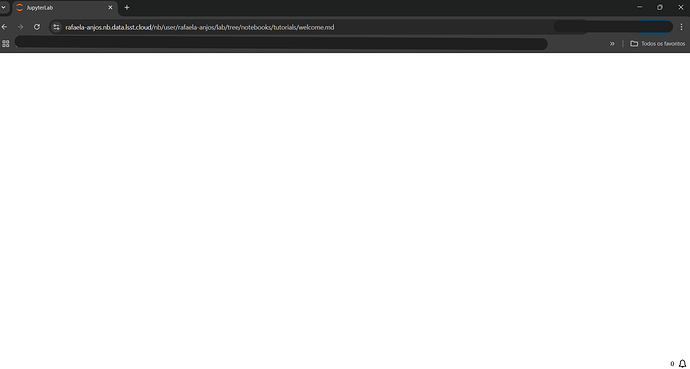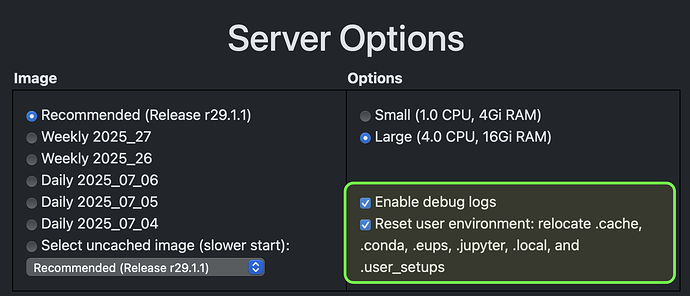After a few tests with the jupyter notebook, when I try to open it again, only the bell appears and nothing else loads. I tried restarting jupyter but it didn’t come back. How can this be resolved?
Hi there was an issue earlier where the notebook service got overwhelmed by some unexpected activity. We addressed it but I can’t rule out there are some lingering issues. Can you tell me if you still have this problem?
If that doesn’t work and you don’t have a network issue that is affecting other things, can you try running down your browser completely, trying again and waiting to see if that works.
Hi!! The problem still persists… Even refreshing the page, stopping the server and starting it again, it still hasn’t returned.
Perhaps you could try going to https://data.lsst.cloud/nb/hub/home and doing “Stop My Server” from there, then starting a fresh RSP notebook aspect session after that? Thanks…
I tried that too, and when I start the server again, the same problem remains. ![]()
Nothing looks particularly wrong on our side. I restarted your server regardless; when you try again and you reach the “server options” screen please tick the two boxes on the lower right:
And let us know. You might also want to investigate whether you have better luck with a different browser and whether you have a stable internet connection.
It worked! However, it seems that there are documents from another colleague in the Jupyter folders that weren’t there before. Is there a risk of them disappearing if I delete or move them?
Hi Rafaela,
according to our records, you first got an RSP account in 2023 . Using my elevated system privileges I have looked in your home directory and the files in there date from then. Every indication is that these are your old files and you can do with them as you like.
As a returning user you may wish to read: 2025-03-06 RSP @ data.lsst.cloud : New way of accessing tutorials (and more) and delete the directories listed to avoid confusion.