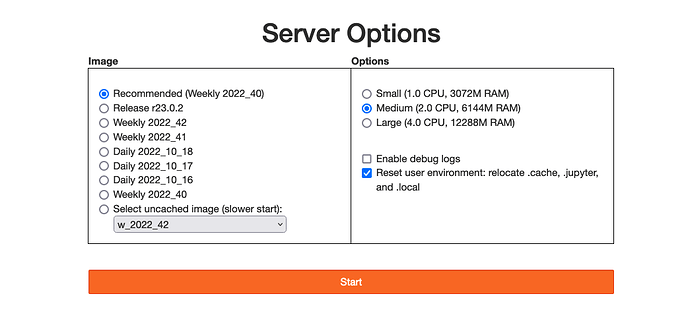Hi, I can access the RSP Portal and API, but I click on the Notebook aspect and it times out trying to connect. The last time I used it was Saturday, then since Sunday it won’t open.
Actually, I think the last time I used the Notebook Aspect was Friday, and I haven’t been able to access it since I tried on Sunday.
Hey, Bob, have you tried logging out entirely and, then, when you restart your server, selecting the “Reset user environment: relocate .cache, .jupyter, and .local” option (see attached screen shot)?
Hi Douglas, thank you for responding. I’ve logged out and back in, to no avail. Also, I can’t get to the site where I can reset my environment. For the Notebook Aspect (and only that one), it won’t let me get past the Home Page.
Oh, wow. I think this is beyond me, Bob.
In the meantime, here is one more suggestion: Try a different browser (e.g. Firefox or Safari, if you are using Chrome; or vice versa). If it works with another browser, it might mean there is something cached in your current browser that is causing a problem. (I guess, likewise, if you have access to another computer, you could try accessing the RSP on a browser on the other computer). It is not a long term solution, but it helps identifying where the problem might lie.
I hope this helps!
Thanks for the ideas, Douglas. I have the same issue with Safari, so I’ll contact DM and let you know what I find out.
Did you clear your security tokens as well? I think there might be a post on that. If I find it, I’ll link it here.
It’s working! I killed my caches and tokens and cookies to no avail, but Frossie fixed it for me by killing a 5-day old container. She was in a meeting and couldn’t elaborate, but she did say that I’d done nothing wrong, and nobody ever tells me that , so it was fun to hear ![]()