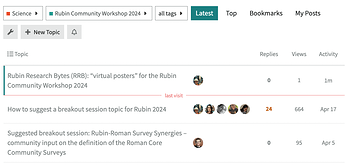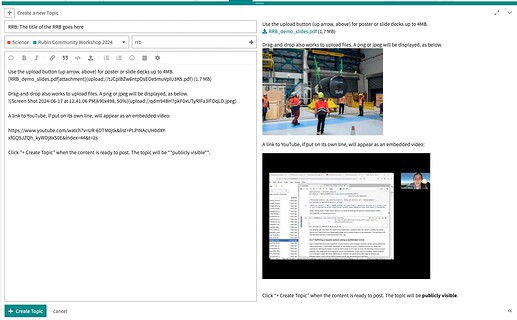What is an RRB? A new “topic” (i.e., post or thread) created here in the Rubin Community Forum (see instructions below) which presents Rubin-related research as a “virtual poster” for the Rubin Community Workshop.
Who can make an RRB? Everyone is welcome to create an RRB (or two!). There is no application process. RRBs associated with in-person talks/posters are welcome. Students are especially encouraged to create an RRB.
What is the format for an RRB? The format is open and it is recommended to keep contributions short. For example, write a brief (~3-sentence) abstract and provide content as: 3 uploaded slides; a single-page poster; a 3-minute video; 3 paragraphs of text and 3 plots; or similar. See this blog-style RRB from 2022 as an example.
Will the workshop have a breakout session to present RRBs? No, there is no corresponding live (in-person or virtual) session for RRB presentations. RRBs are asynchronous contributions.
How can creators advertise an RRB? There are several ways. (1) Share the URL for the RRB in topically-relevant channels in the workshop’s Slack space. (2) During topically-relevant discussions at the workshop, feel free to mention the RRB. (3) Reach out to the chair of a breakout session with a relevant topic and ask if they can briefly advertise the RRB in the session.
Please be advised that RRBs are publicly visible. Do not include sensitive or embargoed data.
Instructions
- Sign in to the Rubin Community Forum. Anyone may make an account.
- Navigate to the category “Science - Rubin Community Workshop 2024”, and click on “+ New Topic” (see Fig 1).
- Use the pop-up to create a new Topic. Format the title to start with "RRB: ". Ensure the “Science – Rubin Community Workshop 2024” category and the #rrb tag are selected (see Fig 2).
- Add content in the left-hand box, and review the rendered version at right (see Fig 2). Follow the tips below.
- Click “+ Create Topic” to post the RRB. It will be publicly visible.
- During the workshop, respond to questions and comments that are posted as threaded replies on the topic.
Fig 1: The “Science - Rubin Community Workshop 2024” category with the “+ New Topic” button.
Fig 2: How to format the title, tags, and content of the RRB.
Tips
- Include any other relevant tags.
- Use the formatting toolbar.
- To add files, use the upload button (up arrow) or the drag-and-drop method (up to 4 MB).
- To change figures sizes, mouse-over it in the right-hand box and choose from pop-up options.
- Put links to YouTube videos on their own line to embed them in the rendered post.
Questions? Reply in this thread.
The Code of Conduct applies in the Community Forum. Any post that is off-topic or seems inappropriate should be flagged for moderation.