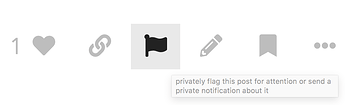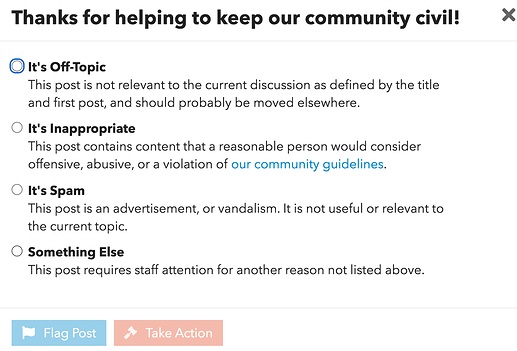Community.lsst.org is an open forum for collaboration and support for doing science with the Rubin Observatory’s data products and services. It’s value will grow if we all take responsibility for keeping the information well organized and our conversations well mannered, as described in our Community Guidelines. No posts are moderated in advance; instead, moderators rely on flags to alert them to posts that are potentially in need of moderation.
If you see a topic or reply post that is off-topic or seems inappropriate in any way, you can click on the flag symbol underneath the post to see a menu of four options.
Note that the term “staff” in the “Something Else” option is referring to all forum administrators and moderators, i.e., “forum Staff”, and not all Rubin Observatory staff.
If you select “Something Else”, a text box will appear for you to explain why you’re flagging the post. Use “Something Else” if you’re unsure of which type of flag to apply, and write your concern in the box.
After selecting an option, click on the button “Flag Post” under the list. If five people flag the same post, that post will be hidden. As you can see in my screenshot above, moderators have an extra button, “Take Action”, which both flags and hides the post immediately.
Only moderators can see information about flagged posts. Moderators will review all flagged posts and take further action.
Please post a reply in this thread with any questions or comments about flagging posts.