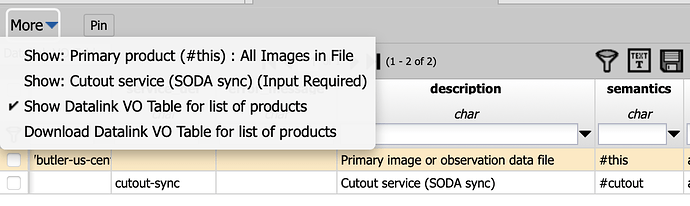A bit more followup:
@timj mentioned “Do an ObsTAP query and you will see datalinker links that can point to the SODA cutout service and image downloader.” If you’re not familiar with the DataLink-style data access model to images via ObsTAP, let me expand on that.
When you do an ObsTAP query, for each image in the query result, you get an access_url value. In this data access model, that URL doesn’t point to the image itself, but rather to a service that provides an additional layer of indirection. (It’s way beyond the scope of this answer to explain what that’s desirable, so you’ll have to take it on faith that we consider it essential.) When you access that URL, you get back a short table – currently it only has two rows.
One row is a pointer to the cutout service (SODA) for that image; this row has semantics="#cutout". The other row, with semantics="#this", provides a short-lived “signed URL” for accessing the actual image file. So you do not have to go through the SODA service to download an image, if you in fact need the whole image.
All of the images available in DP0.2 are at either CCD scale (for single-epoch images) or at patch scale (for coadds), and are 4k*4k. There is no access to tract-scale images (which you asked about); they don’t actually exist as such in the system.
As Tim mentioned, you can experiment with all this in the RSP Portal. You can perform an ObsTAP search there. You can start that by working in the UI-assisted mode, but you can then click on the “Populate and edit ADQL” button at the bottom of the screen to see the actual query to be executed. This might look something like this:
SELECT dataproduct_type,dataproduct_subtype,calib_level,lsst_band,em_min,em_max,lsst_tract,lsst_patch,
lsst_filter,lsst_visit,lsst_detector,lsst_ccdvisitid,t_exptime,t_min,t_max,s_ra,s_dec,s_fov,
obs_id,obs_collection,o_ucd,facility_name,instrument_name,obs_title,s_region,access_url,
access_format
FROM ivoa.ObsCore
WHERE dataproduct_type = 'image' AND dataproduct_subtype = 'lsst.deepCoadd_calexp' AND CONTAINS(POINT('ICRS', 62, -37), s_region)=1
After you’ve executed the query, in the Portal you’ll see a “Data Product” tab in the interface, usually in the upper left, and in that UI element you’ll see a “More” dropdown menu. If you pick “Show Datalink VO Table for list of products” you’ll get a display of the two-line table I mentioned above.
I know what this notion means to me and I think I have a good idea what it means to Tim, but I’d like to be sure that these map to what you actually had in mind. What would this mean to you if you got it? I.e., what is it you would want to do here? Do a Butler.get() call remotely, on some computer of yours (i.e., not in an RSP notebook)?