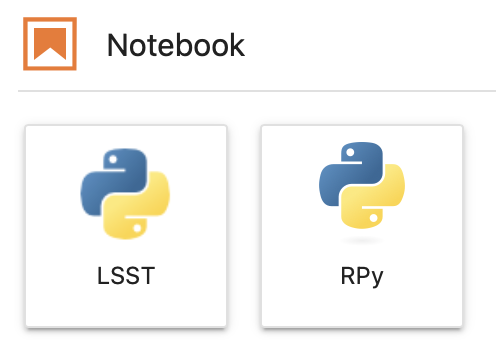Hello, RSP gurus-
On behalf of some Penn State Center of Astrostatistics (CASt) colleagues who are R fans, I wanted to do some simple testing of use of R on RSP by installing R via conda. For some quick command-line testing, the following rpy-test conda environment works:
conda create --name rpy-test -c conda-forge -c defaults \
python r-base ipython jupyter scipy matplotlib pandas \
astropy r-essentials rpy2
It combines Python, R, and Jupyter, and includes RPy2, a Python package that lets Python access R from within a script, module, or notebook.
Once activated, this lets me use R (the command-line interpreter) on the command line (including installing new R packages via install.packages), and from an interactive Python session, it lets me import rpy2.
I’m not planning on doing anything beyond the most basic testing at this point (I’m not an R expert myself). But I’m already stymied by the next steps. I’d appreciate tips or specific pointers to the docs (I did already have a quick look!) regarding the following:
Is it possible to use a custom conda environment for a notebook, either by launching a notebook in the env, or by selecting a kernel from the desired env?
If so, how, and what other packages should the environment include to enable access to DP0 data?
If there isn’t a way to use a notebook with a custom env, is the only way accomplish something like this to add packages to the base conda environment? That seems problematic. Conda had a lot of trouble solving this environment. An initial attempt, pinning Python at 3.10 and R at 4.3 (both available on conda-forge) had dependency conflicts; I quit an attempted install after ~30 min. The unpinned environment above ended up using Python 3.11 and R 4.2.3.
Alternatively, I suppose one could just write scripts and run them in the custom env. In that case, I’d still need to know the recommended packages for Rubin data access.
Any advice appreciated!
Cheers,
Tom