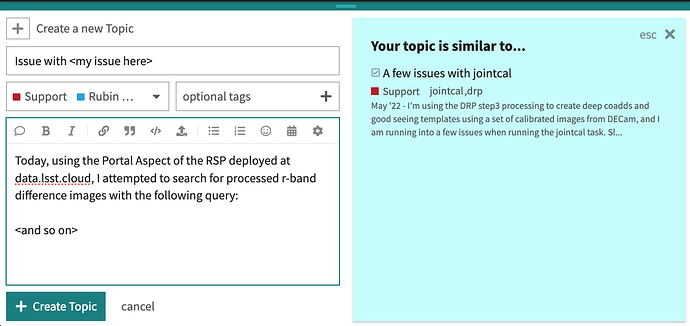Look for the “+ New Topic” button (below) on the home page, or on the landing page of any category or subcategory.
![]()
An example of the pop-up interface for creating a new Topic is shown below.
Fill out the components then click “+ Create Topic” at lower left.
- Use a descriptive title.
- A category must be selected.
- Tags are optional (start typing in the box to find tags).
- Be specific, especially when reporting issues or requesting assistance.
- Click the x at upper right after reviewing existing similar Topics (if they appear).
- Stay on-topic within a given Topic post. It is OK to create multiple Topics!
Refer to tips for creating effective Topics.
- how to ask a question in the Forum
- how to format a post (e.g., math, code blocks, images)
- how to advertise in the Forum