If you’ve used internet forums before, like reddit, you might find that the LSST Community forum is a bit different. While a lot of forums have hierarchical threading (often shown as indented replies), the Community forum’s topics are flat and linear.
This is a design choice made by Discourse, the developers of the LSST Community forum’s platform, to promote more meaningful conversations. Topics in the Community forum are like discussions in a room. Every post follows the previous one, just as people speak one at a time in real life.
This help topic will point out some features to help you have great conversations on the forum.
Choose what post you’re replying to
In a topic, each post has a Reply button. Click the Reply button of the post that you’re most closely replying to. By default, you can just reply to the last post.
If your reply doesn’t appear consecutively to the post you’re replying to, the forum will give UI cues showing what post you’re replying to.
Quotes
Better than replying to a specific post, you can reply to specific passages in the topic. Just select some text, hit the Quote pop-up button, and the quoted text will appear in your reply. You can have as many of these quotes in your reply as you need.
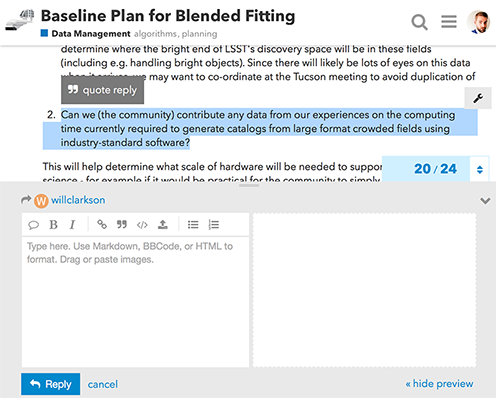
You can even browse to another topic and select text from it to quote! Your reply will stay on screen, don’t worry.
Notice that quotes link back to the original post. This is a great way to build easy-to-follow conversations.
Reply in a new topic
Sometimes your reply might start a new tangent. Rather than distract from the goal of the original topic, you might want to reply as a new topic:
- Click the New Topic button from the main page or the category’s page.
- Fill out your new topics’s title and category.
- Navigate to the original topic (with your topic’s composition pane still open).
- Select some text from the original topic and click Quote Reply.
Now your new topic will include a quote and link back to the original topic.