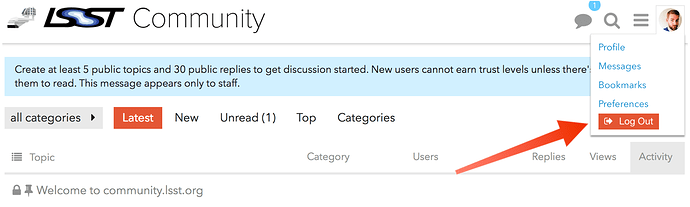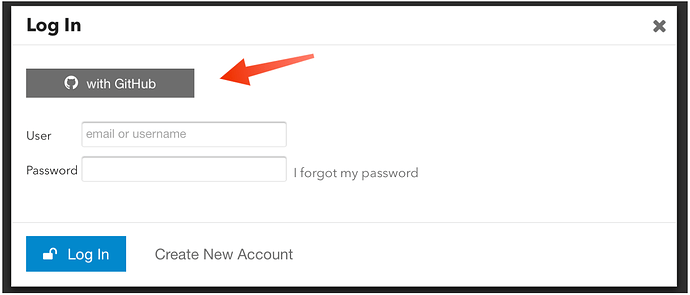So I signed up with a username and password, is there a way to link that to my GitHub credentials?
Yes. To do this, first log out of your account using the button in your Profile menu, shown here:
Next, log back into community.lsst.org. But instead of entering your username and password, just hit the “with GitHub” button:
That will open up a separate window on GitHub’s site where you can authorize community.lsst.org to use your GitHub credentials.
That’s all that’s needed to start using GitHub to log into community.lsst.org
If GitHub Authentication wants you to create a new account
For some people, instead of logging you into your existing account, using GitHub authentication will cause you to start creating a new account (a dialog will appear asking you to choose a new username and password).
This happened because the email you used to create your community.lsst.org account is different from the primary email associated with your GitHub account. Even if you have additional emails associated with your GitHub account, only the primary email counts.
The best way to fix this problem is to change the email associated with your community.lsst.org account:
- Exit the dialog wanting you to create a new account (don’t make a new account),
- Log into community.lsst.org using your original username and password,
- Go to your Profile Icon and click on Preferences.
- In your preferences page, change the email address you use on community.lsst.org to your GitHub account’s primary email address,
- Try the process described at the top of this post (logout and log back in with the GitHub button).
It should work now.
I’m confused. Do you always need a community.lsst.org account first, before using GitHub authentication? Or can you start with GitHub? It sounds like you always have to create a community.lsst.org account at some point. But does that account always need to have its own password, or is there some way to rely exclusively on GitHub for authentication?
A new user can use the ‘Sign Up’ button and then click on ‘with GitHub’. In that case the account will be authenticated entirely through GitHub, and the user’s email and username will be carried over from GitHub.
but what usually happens is that the newly created account via Github has no privileges.
I don’t understand. Don’t all newly-created accounts start with (almost) no privileges?
Yes, I think when I first got the invite from @jsick the lsst.org version had privs already and then I logged in with github and got a completely different person with no privs.
thanks Jonathan and Tim. I have a new Community Forum account. As I’ve had a GitHub account for years this authentication method seems ideal.
If we authenticate via GitHub, does this enable GitHub access/functionality from within the Community Forum web context?..like referring to some GitHub “code” or such?
GitHub authentication is just an identification mechanism. There are no privileges or functions associated with it.